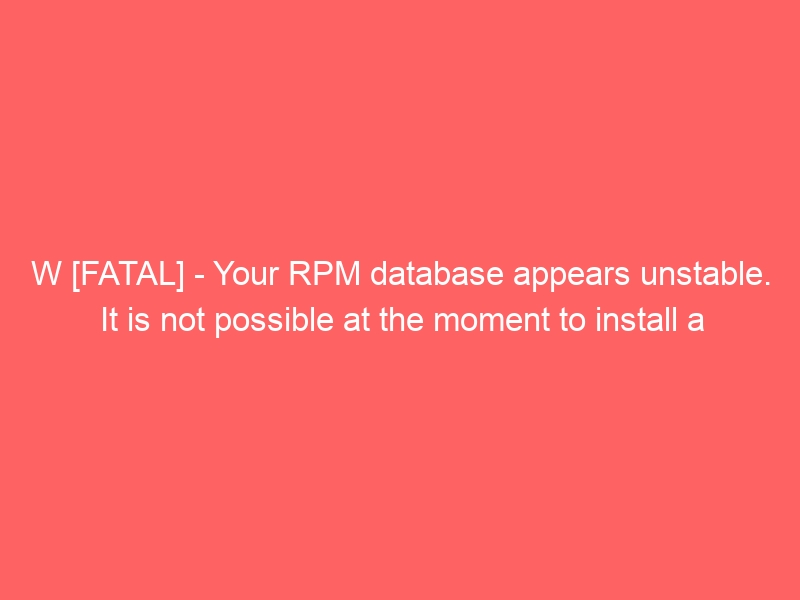While working on a cpanel server was getting below error
“W [FATAL] – Your RPM database appears unstable. It is not possible at the moment to install a simple RPM”
root@server1 [~]# /scripts/upcp –force
—————————————————————————————————-
=> Log opened from cPanel Update (upcp) – Slave (20610) at Wed Nov 18 23:52:35 2015
[2015-11-18 23:52:35 -0500] Detected cron=0 (–force passed on command line)
[2015-11-18 23:52:35 -0500] 1% complete
[2015-11-18 23:52:35 -0500] Running Standardized hooks
[2015-11-18 23:52:35 -0500] 2% complete
[2015-11-18 23:52:35 -0500] mtime on upcp is 1444896548 (Thu Oct 15 04:09:08 2015)
—————————————————————————————————-
=> Log opened from /usr/local/cpanel/scripts/updatenow (20613) at Wed Nov 18 23:52:35 2015
[2015-11-18 23:52:35 -0500] Detected version ‘11.52.0.22’ from version file.
[2015-11-18 23:52:35 -0500] Running version ‘11.52.0.22’ of updatenow.
[2015-11-18 23:52:35 -0500] –force passed on command line. Upgrade will disregard update config settings.
[2015-11-18 23:52:35 -0500] Using mirror ‘67.222.0.10’ for host ‘httpupdate.cpanel.net’.
[2015-11-18 23:52:35 -0500] Successfully verified signature for cpanel (key types: release).
[2015-11-18 23:52:36 -0500] Target version set to ‘11.52.1.2’
[2015-11-18 23:52:36 -0500] Switching to 11.52.1.2 to determine if we can reach that version without failure.
[2015-11-18 23:52:36 -0500] ***** FATAL: Failed to download updatenow.static from server: The system cannot update the /var/cpanel/sysinfo.config file. at /usr/local/cpanel/Cpanel/GenSysInfo.pm line 101.
[2015-11-18 23:52:36 -0500] The Administrator will be notified to review this output when this script completes
=> Log closed Wed Nov 18 23:52:36 2015
[2015-11-18 23:52:36 -0500] 17% complete
=> Log closed Wed Nov 18 23:52:36 2015
—————————————————————————————————-
=> Log opened from /usr/local/cpanel/scripts/maintenance (20635) at Wed Nov 18 23:52:36 2015
[2015-11-18 23:52:36 -0500] 21% complete
[2015-11-18 23:52:36 -0500] Purging cpupdate.conf of invalid entries
[2015-11-18 23:52:36 -0500] Processing: Assuring needed symlinks in 3rdparty/bin are in place.
[2015-11-18 23:52:36 -0500] – Processing command `/usr/local/cpanel/scripts/link_3rdparty_binaries`
[2015-11-18 23:52:36 -0500] Processing: Setting clock
[2015-11-18 23:52:36 -0500] – Processing command `/usr/local/cpanel/scripts/rdate`
[2015-11-18 23:52:36 -0500] 22% complete
[2015-11-18 23:52:36 -0500] Processing: Updating cPanel signing keys.
[2015-11-18 23:52:36 -0500] – Processing command `/usr/local/cpanel/scripts/updatesigningkey`
[2015-11-18 23:52:36 -0500] 23% complete
=> Log closed Wed Nov 18 23:52:36 2015
—————————————————————————————————-
=> Log opened from cPanel Update (upcp) – Slave (20610) at Wed Nov 18 23:52:36 2015
[2015-11-18 23:52:36 -0500] E Maintenance ended, however it did not exit cleanly (256). Please check the logs for an indication of what happened
[2015-11-18 23:52:36 -0500] 95% complete
[2015-11-18 23:52:36 -0500] Running Standardized hooks
[2015-11-18 23:52:36 -0500] 100% complete
[2015-11-18 23:52:36 -0500]
[2015-11-18 23:52:36 -0500] cPanel update completed
[2015-11-18 23:52:36 -0500] A log of this update is available at /var/cpanel/updatelogs/update.1447908755.log
[2015-11-18 23:52:36 -0500] Removing upcp pidfile
[2015-11-18 23:52:36 -0500] W NOTE: A system upgrade was not possible due to the following blockers:
[2015-11-18 23:52:36 -0500] W [FATAL] – Your RPM database appears unstable. It is not possible at the moment to install a simple RPM.
=> Log closed Wed Nov 18 23:52:36 2015
[2015-11-18 23:52:36 -0500] W NOTE: A system upgrade was not possible due to the following blockers:
[2015-11-18 23:52:36 -0500] W [FATAL] – Your RPM database appears unstable. It is not possible at the moment to install a simple RPM.
=> Log closed Wed Nov 18 23:52:36 2015
The issue was due to corrupt RPM database
Below is the fix which is used
root@server1 [~]# mkdir /root/old_rpm_dbs/
root@server1 [~]# mv /var/lib/rpm/__db* /root/old_rpm_dbs/
root@server1 [~]# rpm –rebuilddb
root@server1 [~]# /scripts/upcp –force
Now upcp is working fine without any errors :)