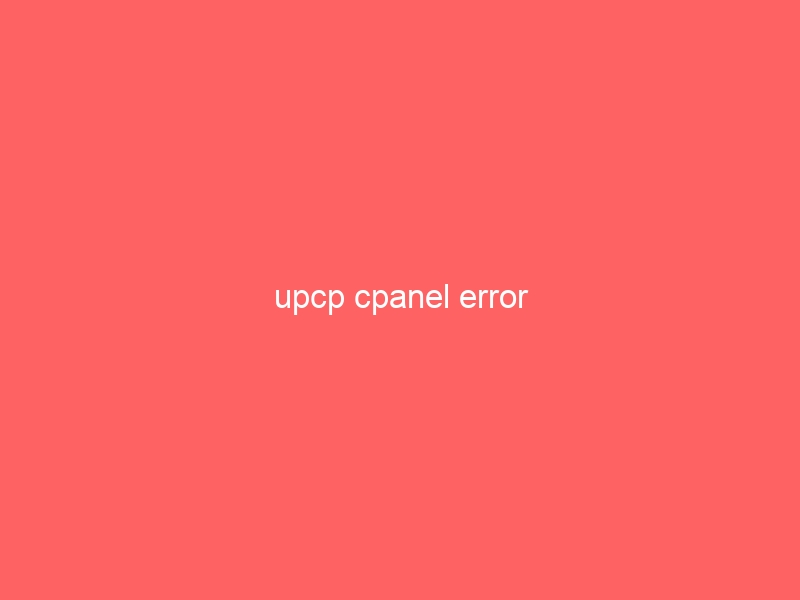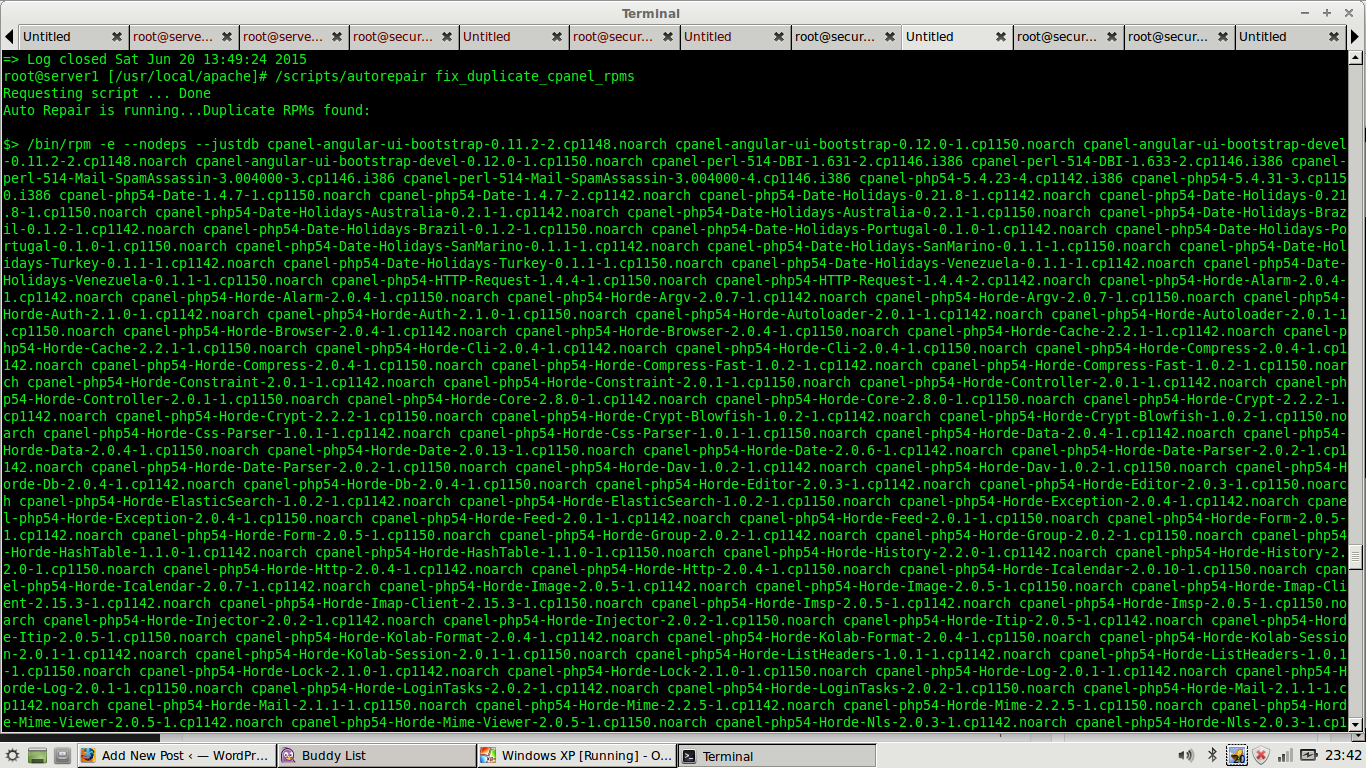While running a upcp –force in cPanel server got below error
[2015-06-20 13:48:48 -0400] see http://go.cpanel.net/rpmcheckfailed for more information
[2015-06-20 13:48:48 -0400] The Administrator will be notified to review this output when this script completes
=> Log closed Sat Jun 20 13:48:48 2015
[2015-06-20 13:49:13 -0400] 17% complete
[2015-06-20 13:49:13 -0400] E Running `/usr/local/cpanel/scripts/updatenow –upcp –log=/var/cpanel/updatelogs/update.1434820770.log` failed, exited with code 1 (signal = 0)
=> Log closed Sat Jun 20 13:49:24 2015
The issue is due to duplicate rpm in server
cPanel has a auto script to fix this issue
You need to use command /scripts/autorepair fix_duplicate_cpanel_rpms to remove duplicate rpm in server
root@server1 [/usr/local/apache]# /scripts/autorepair fix_duplicate_cpanel_rpms
This fixed the issue for me and now upcp is working fine.