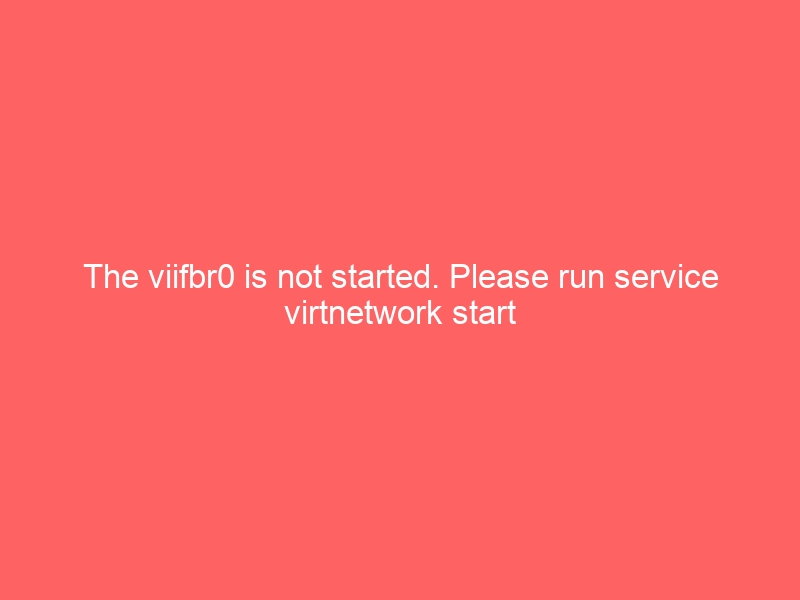We were facing this issue on newly installed Centos 7 with Virtualizor on KVM
Where The viifbr0 is not started. Please run service virtnetwork start
error was showing up.
We went ahead and changed interface settings to enp5s0f0 based on our interface settings
However the issue still was persisting.
[root@PS1122 ~]# service virtnetwork start
SIOCADDRT: Network is unreachable
Bringing up viifbr0 – OK
Waiting for 10 seconds…1…2…3…4…5…6…7…8…9…10
Checking network connectivity through ping to 4.2.2.1
connect: Network is unreachable
Internet connectivity check failed … Restarting normal network
Stopping viifbr0 … Restarting normal network
Restarting network (via systemctl): [ OK ]
So what we did was checked our file vi /etc/sysconfig/network-scripts/ifcfg-enp5s0f0
The netmask had value of /21
We changed it to 255.255.248.0 and restarted network
This resolved our issue and virtualizor issue was resolved
[root@PS1122 ~]# service virtnetwork start
Bringing up viifbr0 – OK
Waiting for 10 seconds…1…2…3…4…5…6…7…8…9…10
Internet connectivity check successful viifbr0 – OK
[root@OK1122 ~]#