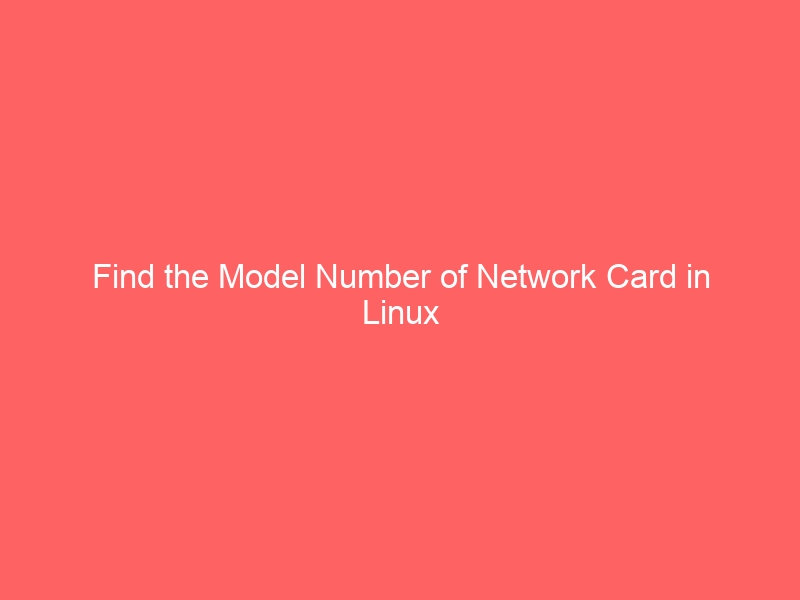Find the Model Number of Network Card in Linux
To find the model number of Network Interface Card installed in your Machine, you can use the lspci command. lspci command will list all detected PCI or PCIe hardware devices installed on your machine. So in order to find only network cards, you can run following command: We got it using below command on our […]