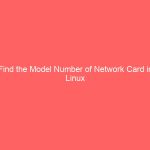lspci module is not installed on linux os by default
you need to use below steps to install it
[root@localhost ~]# yum install pciutils
Loaded plugins: fastestmirror
Setting up Install Process
Loading mirror speeds from cached hostfile
* base: yum.tamu.edu
* extras: mirrors.cmich.edu
* openvz-kernel-rhel6: openvz.jetfire.io
* openvz-utils: openvz.jetfire.io
* updates: centos.mia.host-engine.com
Resolving Dependencies
–> Running transaction check
—> Package pciutils.x86_64 0:3.1.10-4.el6 will be installed
–> Finished Dependency Resolution
Dependencies Resolved
========================================================================================================================================================================
Package Arch Version Repository Size
========================================================================================================================================================================
Installing:
pciutils x86_64 3.1.10-4.el6 base 85 k
Transaction Summary
========================================================================================================================================================================
Install 1 Package(s)
Total download size: 85 k
Installed size: 180 k
Is this ok [y/N]: y
Downloading Packages:
pciutils-3.1.10-4.el6.x86_64.rpm | 85 kB 00:00
Running rpm_check_debug
Running Transaction Test
Transaction Test Succeeded
Running Transaction
Installing : pciutils-3.1.10-4.el6.x86_64 1/1
Verifying : pciutils-3.1.10-4.el6.x86_64 1/1
Installed:
pciutils.x86_64 0:3.1.10-4.el6
Complete!
The module is necessary to check of ethernet or graphics card installed in cli mode