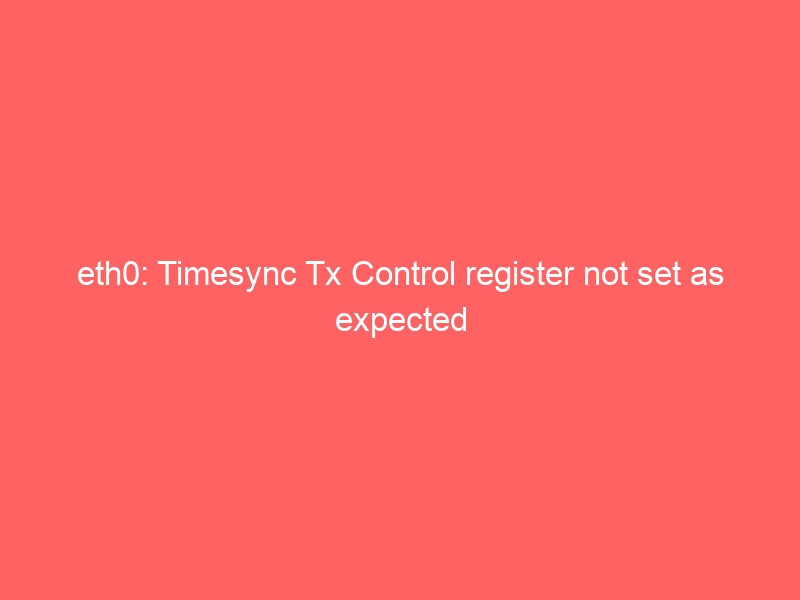While working on Centos 6 install I had a new guest today
Guest being but with error ” eth0: Timesync Tx Control register not set as expected”
Amazed to see this error for first time in centos 6 I google around finally to see its a bug and fix for it
I restarted networking using /etc/init.d/network restart and checked logs in
tail -n 100 /var/log/messages
e1000e: eth0 NIC Link is Down
e1000e 0000:03:00.0: eth0: Reset adapter
e1000e 0000:03:00.0: eth0: Reset adapter unexpectedly
e1000e 0000:03:00.0: eth0: Timesync Tx Control register not set as expected
A quick workaround is as follows:-
1. SSH into affected server
2. Add pcie_aspm=off kernel parameters to grub config, e.g.:-
# cd /boot/grub
# vim grub.conf
….
kernel /vmlinuz-2.6.32-431.5.1.el6.x86_64 ro root=/dev/mapper/vg_server-LogVol00 nomodeset rd_MD_UUID=c8cb6527:97bad21d:75373cd1:0dd9261b KEYBOARDTYPE=pc KEYTABLE=us LANG=en_US.UTF-8 rd_LVM_LV=vg_server21/LogVol00 rd_LVM_LV=vg_server21/LogVol01 rd_NO_LUKS rd_MD_UUID=ec1c1858:b6c1ad58:6562ea8b:0e8113e2 crashkernel=auto SYSFONT=latarcyrheb-sun16 rd_NO_DM rhgb quiet pcie_aspm=off
– (Add pcie_aspm=off at the end of the kernel parameters)
3. Save and reboot
Now network should work fine
Then this is indicative of the CentOS 6.x kernel Intel e1000e driver issue, as described here:-
http://bugs.centos.org/view.php?id=6810
http://bugs.centos.org/view.php?id=6814