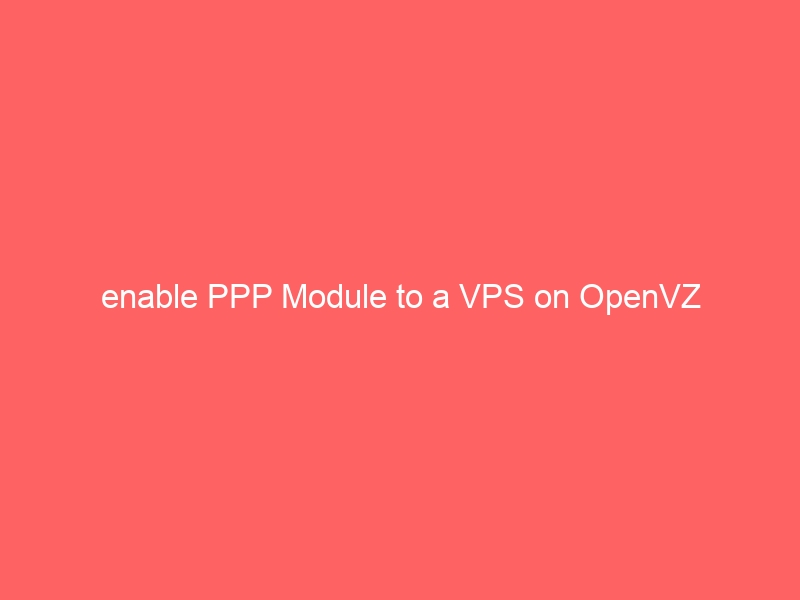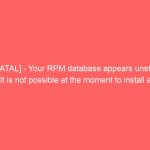To enable PPP on a Openvz VM
First you need to check for modules in main node
# lsmod | grep ppp
[root@hostonline ~]# lsmod | grep ppp
pppoatm 4677 0
atm 48487 1 pppoatm
zlib_deflate 21629 1 ppp_deflate
ppp_mppe 6182 0
ppp_generic 25763 4 pppoatm,ppp_async,ppp_deflate,ppp_mppe
slhc 5813 1 ppp_generic
We see below modules missing in results so we enable it on main node using
# modprobe ppp_async# modprobe ppp_deflateVps# /usr/sbin/pppd
You should see gibberish in the standard output like
~�}#�!}!}!} }4}”}&} } } } }%}&)Q�}4}’}”}(}”p})