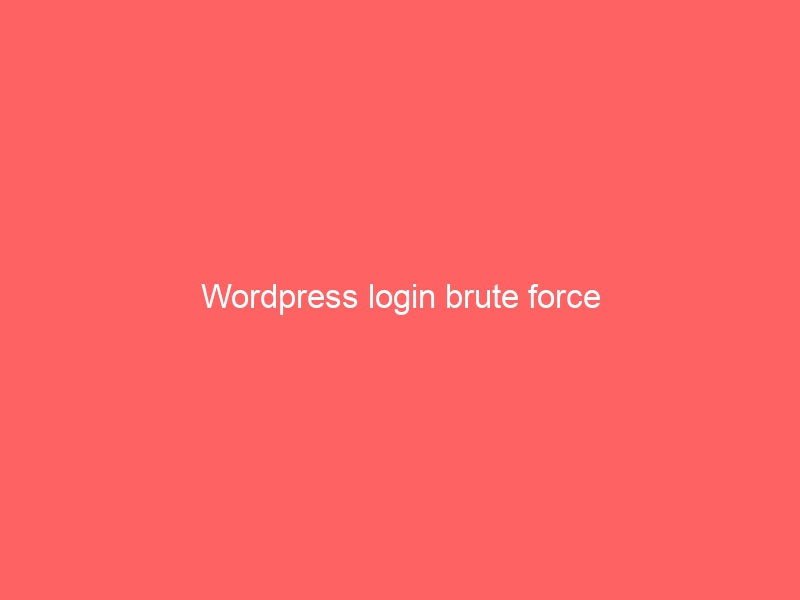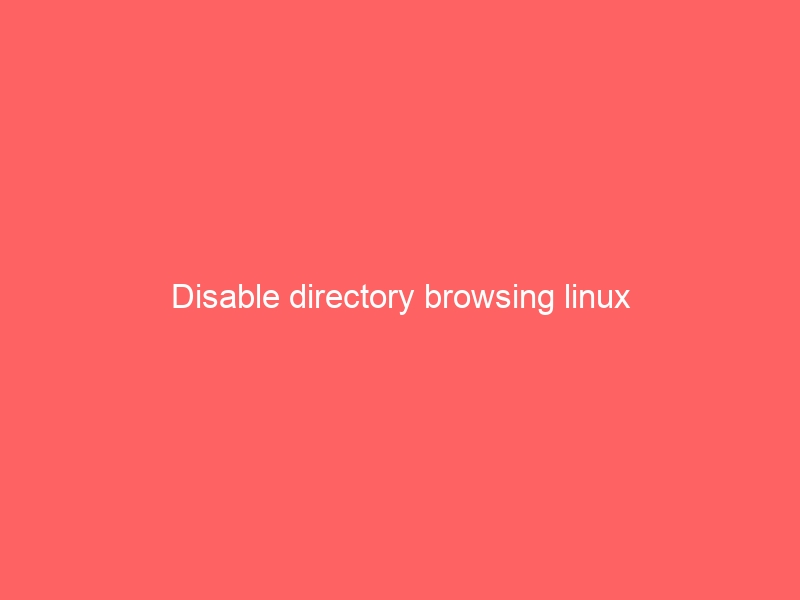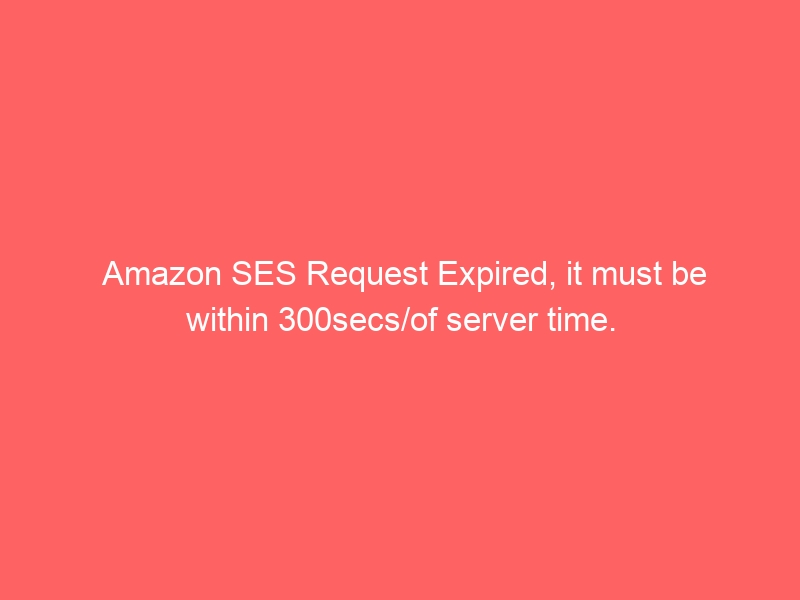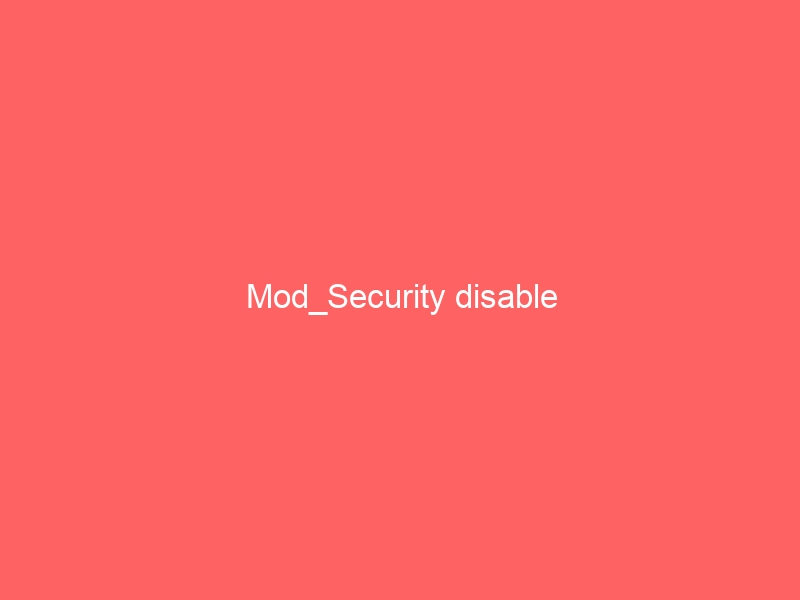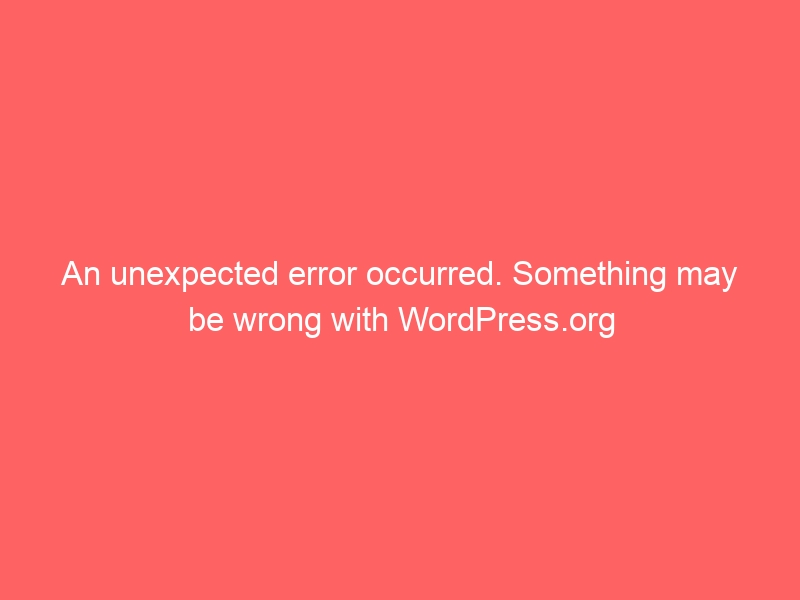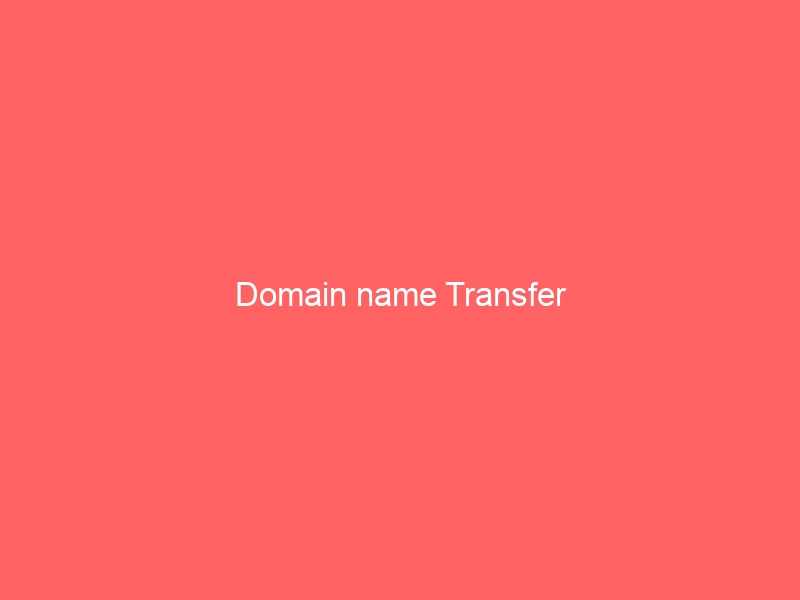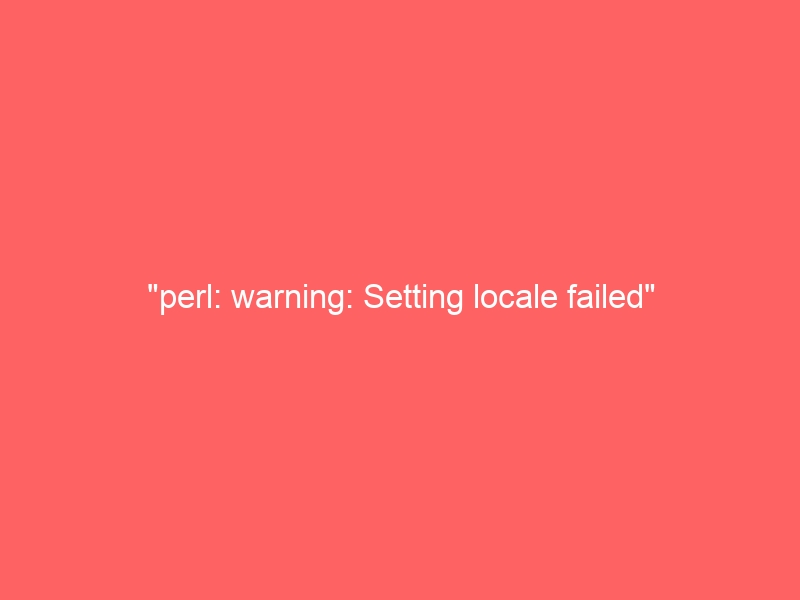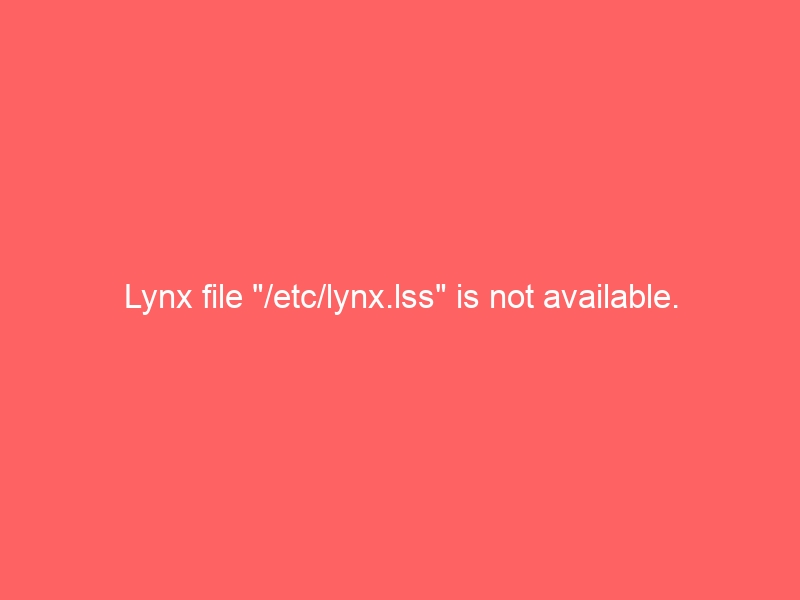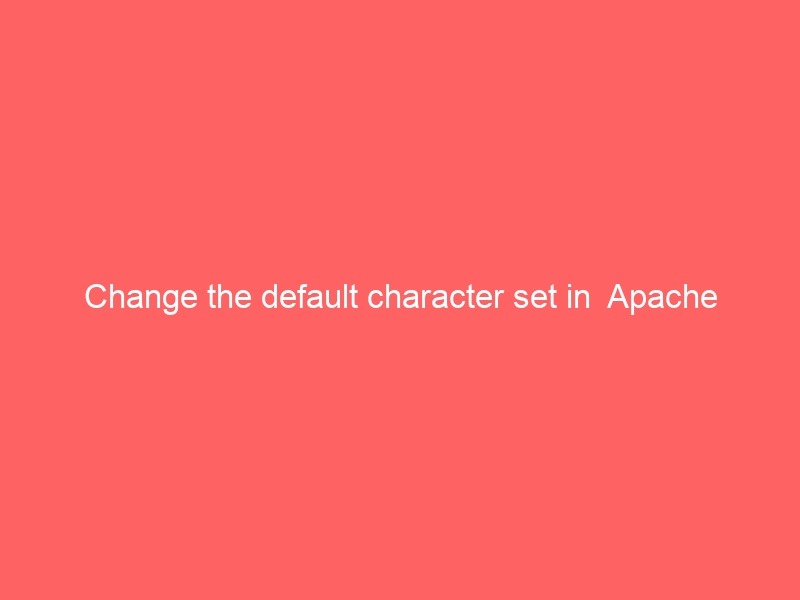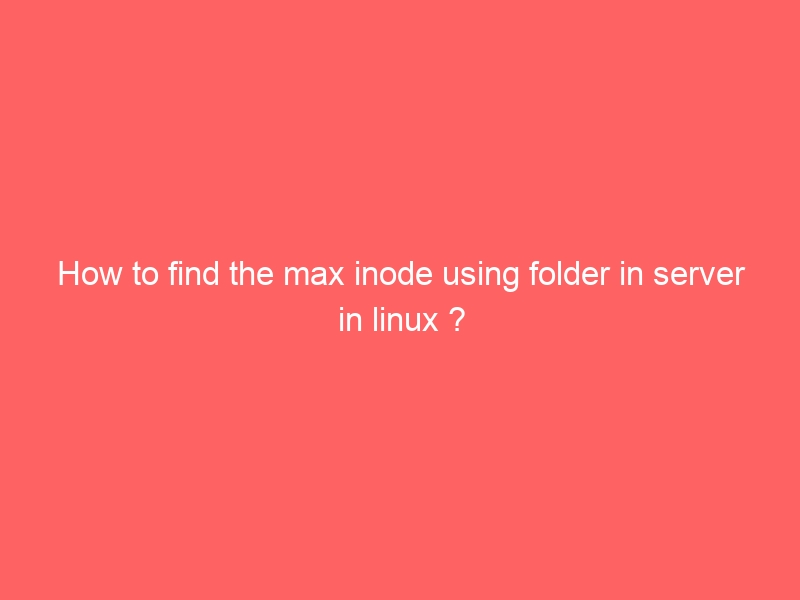WordPress login brute force
Facing issues with bruteforce on wp-login page in wordpress ? You can stop it using below method, copy paste the below code in httpd.conf and restart httpd xx.xx.xx.xx is the IP address where you can add your own IP address to be able to access wp-login <FilesMatch wp-login.php> Order Allow,Deny Allow from xx.xx.xx.xx Deny from […]