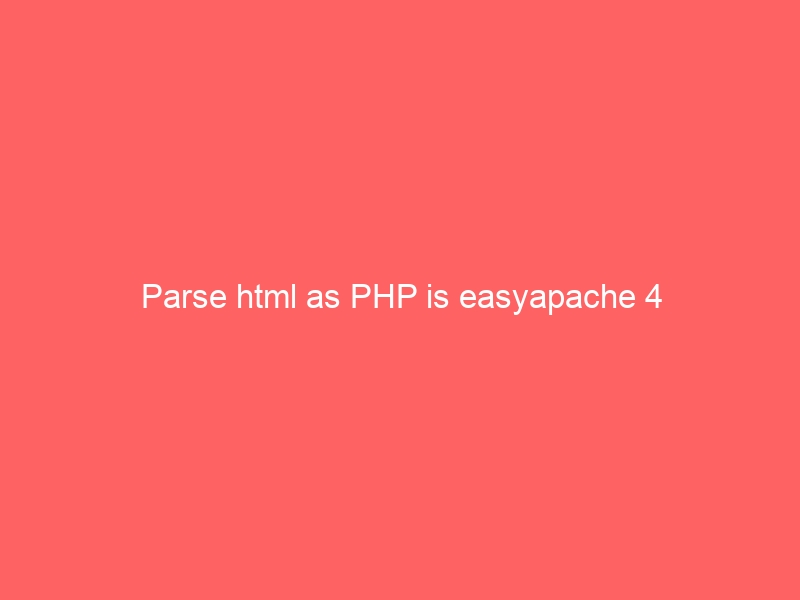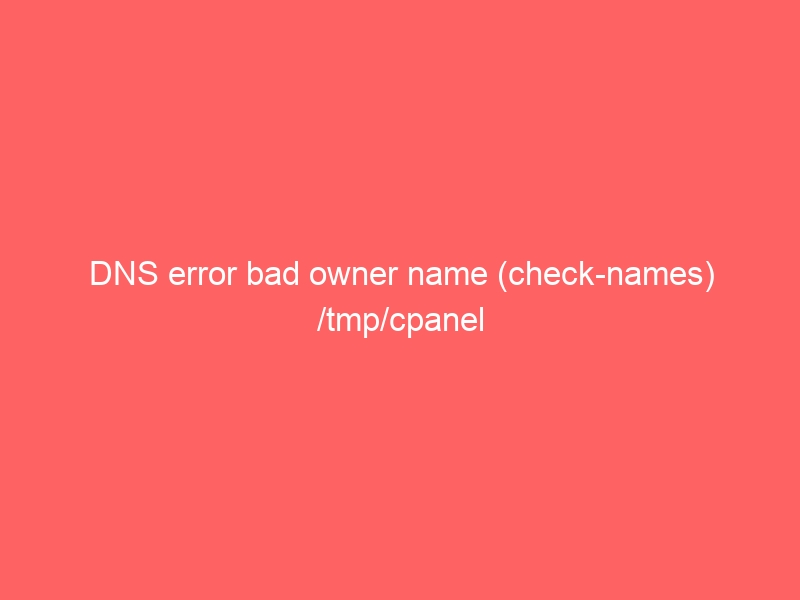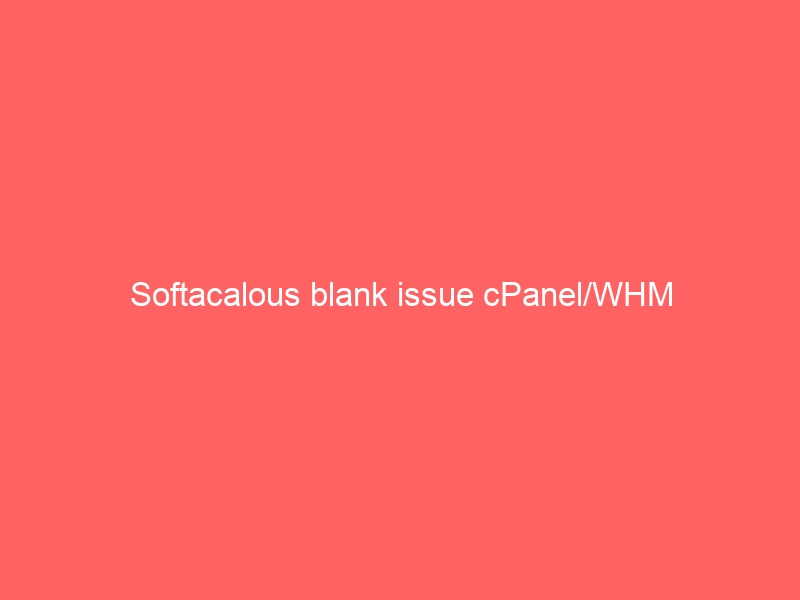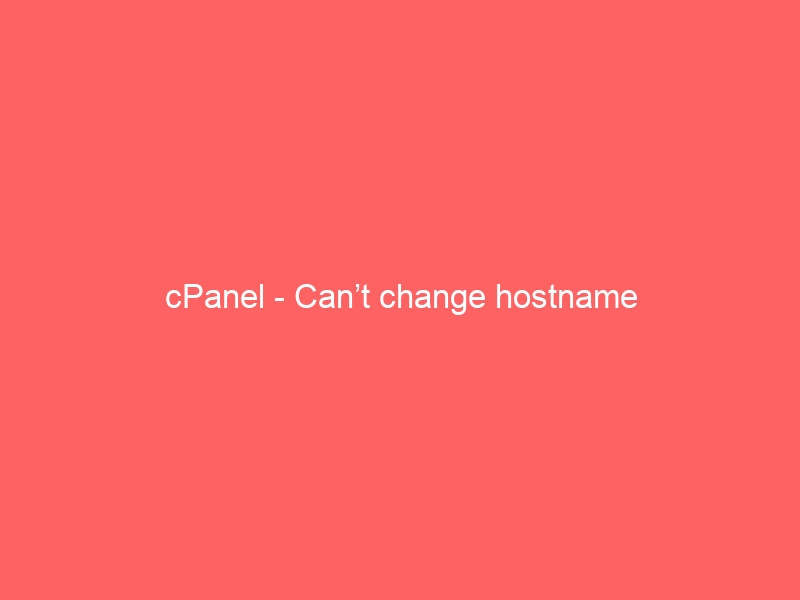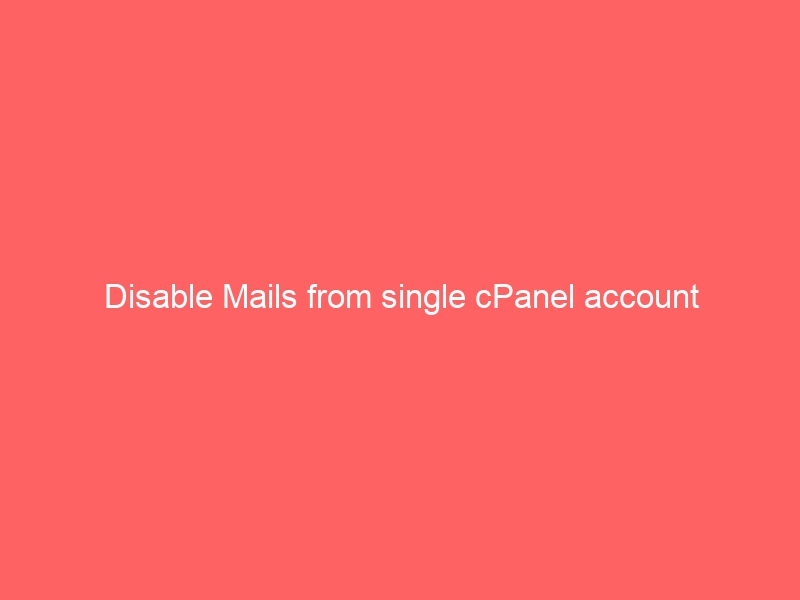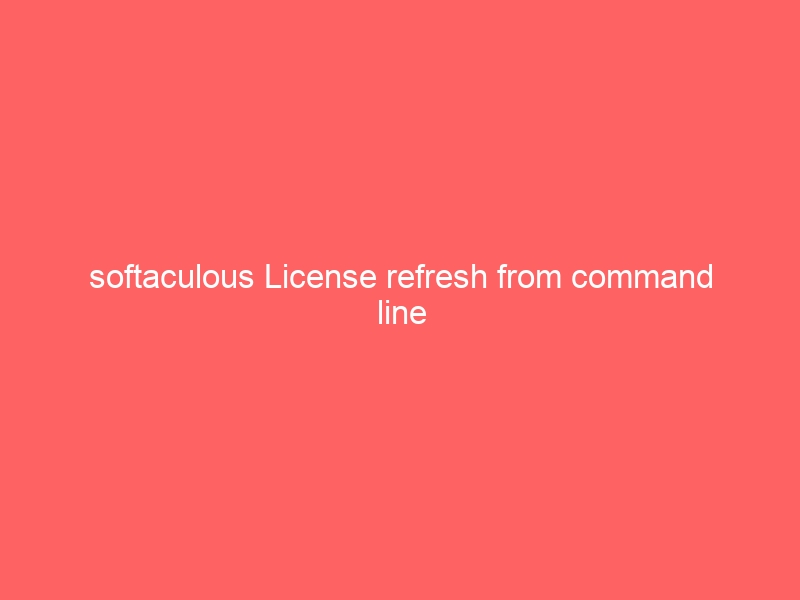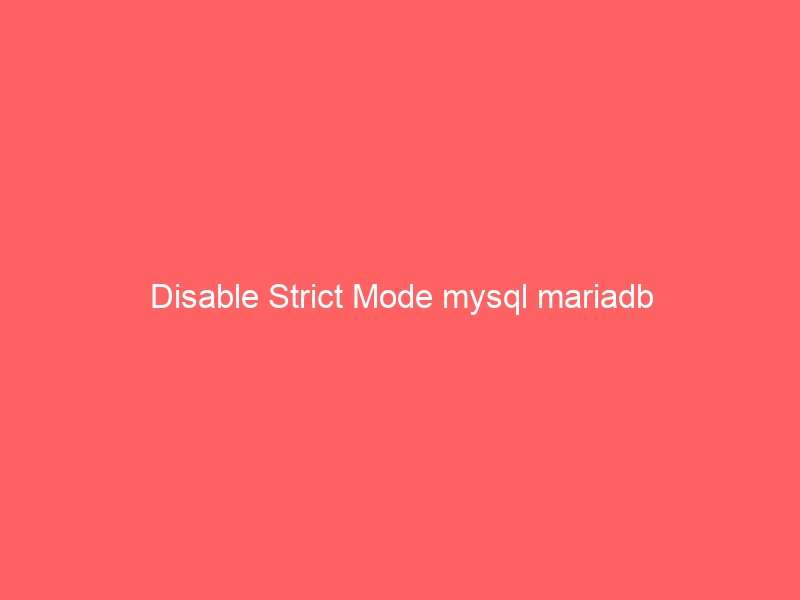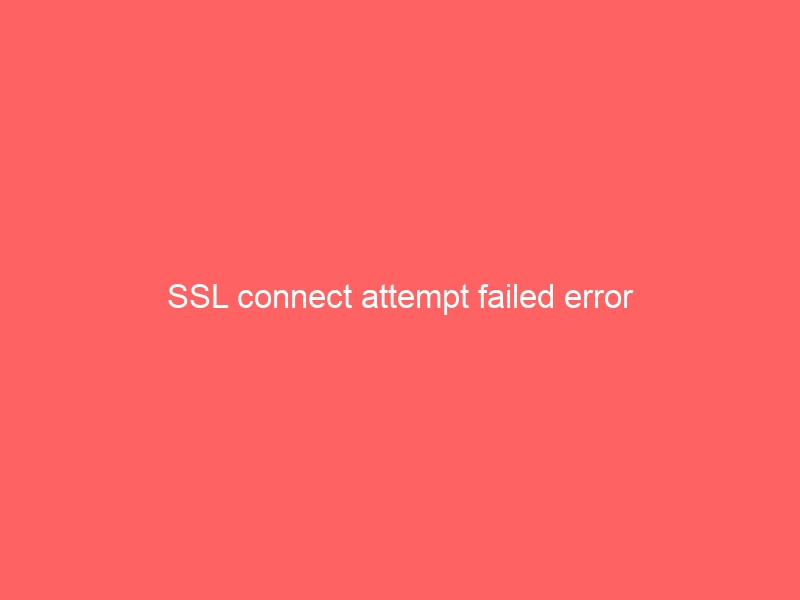Parse html as PHP is easyapache 4
Normal rule in .htaccess to parse html files as php on easyapache 3 are not working on easyapache 4 #AddType application/x-httpd-php .php .htm .html #<FilesMatch “\.(htm|html|php)$”> #SetHandler application/x-httpd-php56 #</FilesMatch> Below is the code which will need to be added In cpanel, multiphp manager will add the following for force a specific version of […]