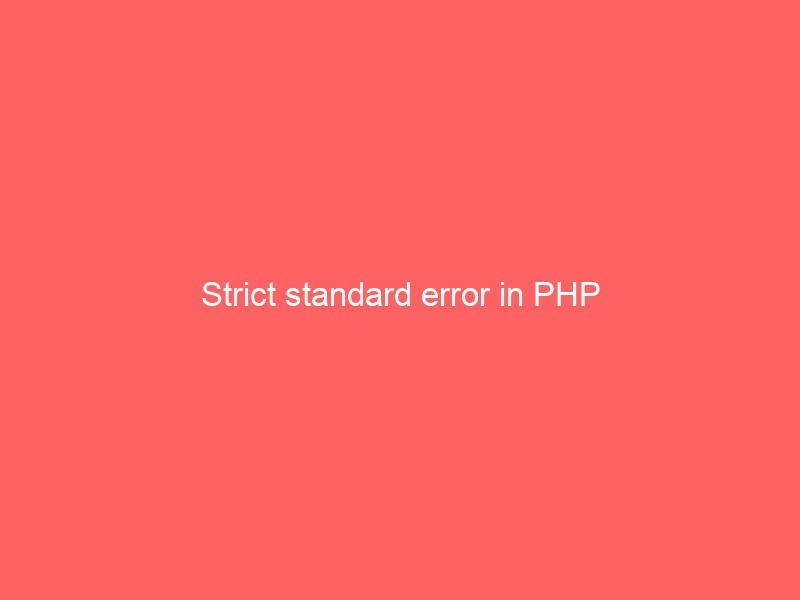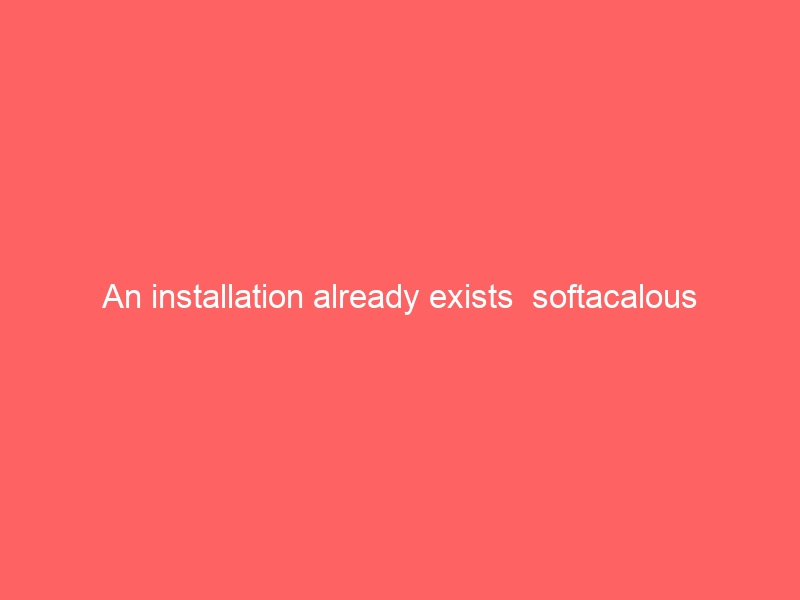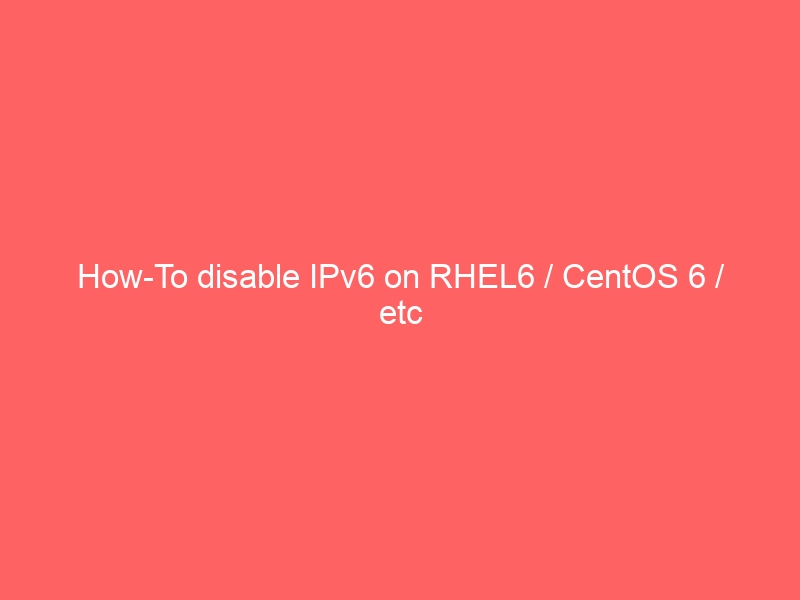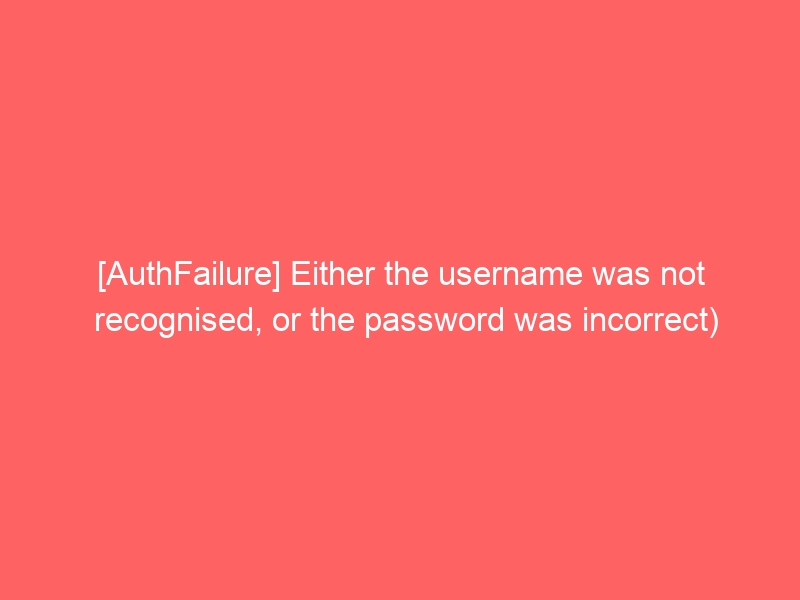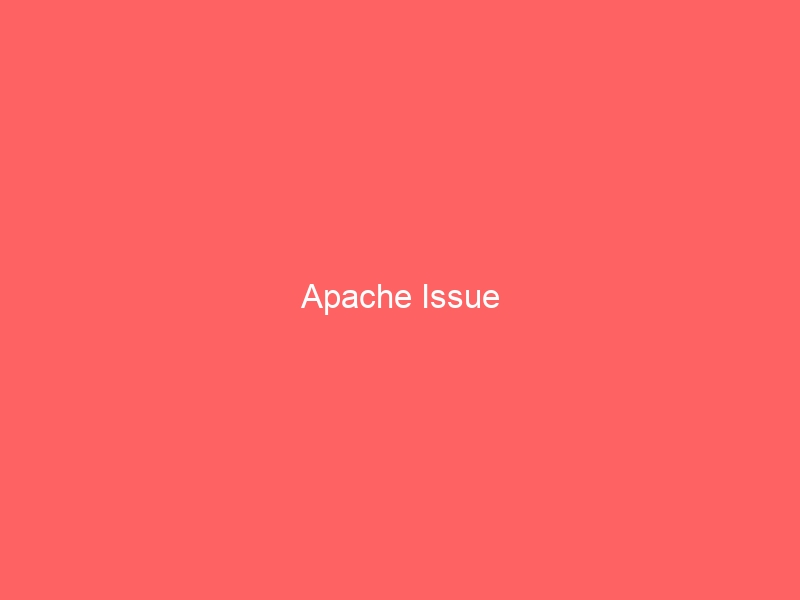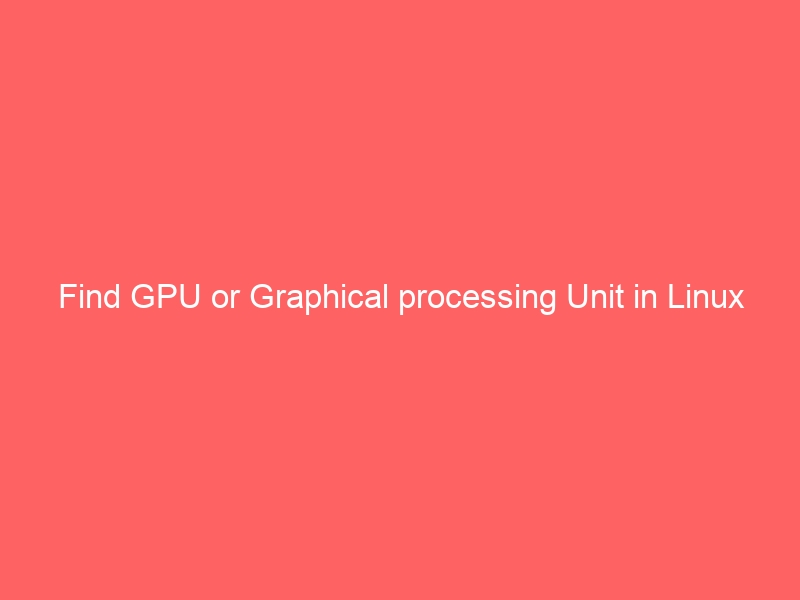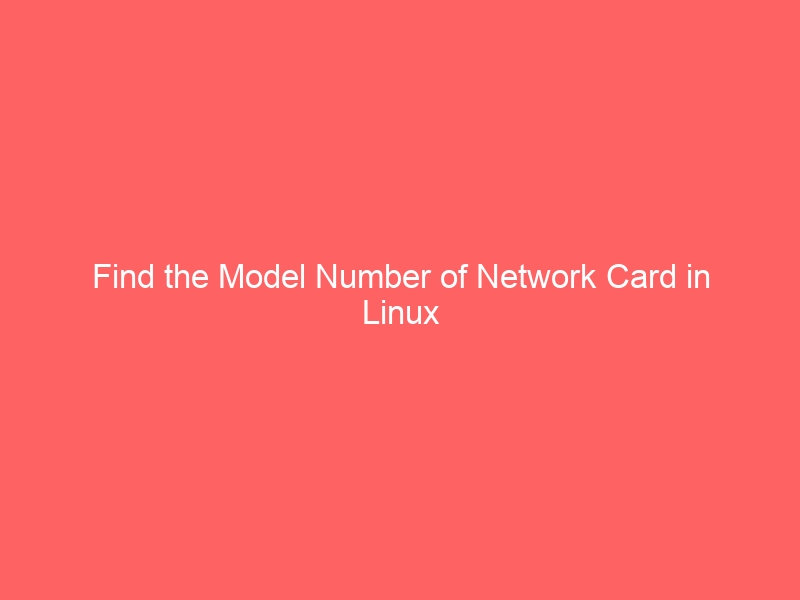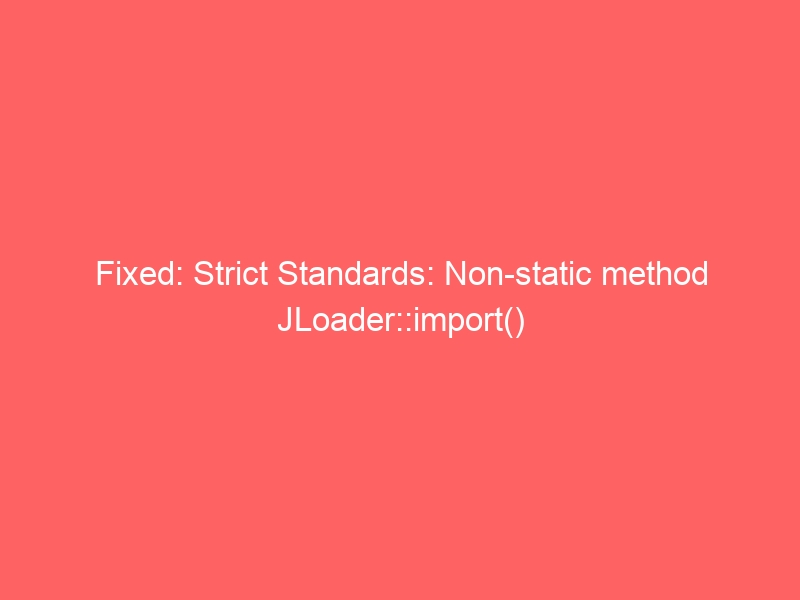Strict standard error in PHP
While working on one of clients website after migration from PHP 5.3 to PHP 5.6 I would see the error on “[01-Jul-2016 02:18:54 America/Chicago] PHP Strict Standards: Declaration of Countries::getAttribute() should be compatible with CActiveRecord” On googling around I could see the issue was fixed by making changing few settings in php.ini Add & ~E_STRICT […]