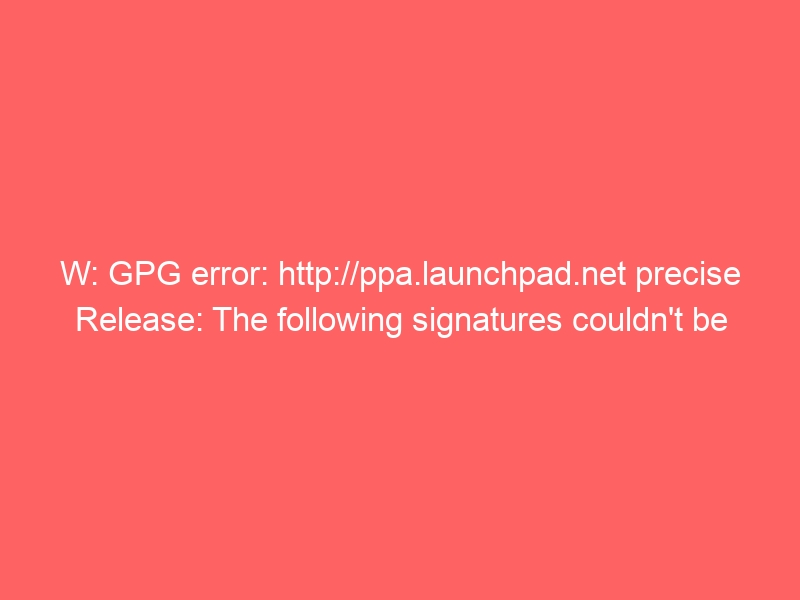While trying to run an update in Ubuntu 14.04 was getting an error
sudo apt-get update
Hit http://security.ubuntu.com trusty-security InRelease
Ign http://ppa.launchpad.net precise InRelease
Get:1 http://ppa.launchpad.net precise Release.gpg [836 B]
Hit http://security.ubuntu.com trusty-security/main Sources
Hit http://ppa.launchpad.net precise Release
Ign http://ppa.launchpad.net precise Release
Hit http://security.ubuntu.com trusty-security/restricted Sources
Ign http://ppa.launchpad.net precise/main amd64 Packages/DiffIndex
Hit http://security.ubuntu.com trusty-security/universe Sources
Ign http://ppa.launchpad.net precise/main i386 Packages/DiffIndex
Hit http://security.ubuntu.com trusty-security/multiverse Sources
Hit http://security.ubuntu.com trusty-security/main amd64 Packages
Hit http://ppa.launchpad.net precise/main Translation-en
Hit http://security.ubuntu.com trusty-security/restricted amd64 Packages
Hit http://ppa.launchpad.net precise/main amd64 Packages
Hit http://security.ubuntu.com trusty-security/universe amd64 Packages
Hit http://ppa.launchpad.net precise/main i386 Packages
Hit http://security.ubuntu.com trusty-security/multiverse amd64 Packages
Hit http://security.ubuntu.com trusty-security/main i386 Packages
Hit http://security.ubuntu.com trusty-security/restricted i386 Packages
Hit http://security.ubuntu.com trusty-security/universe i386 Packages
Ign http://ppa.launchpad.net precise/main Translation-en_US
Hit http://security.ubuntu.com trusty-security/multiverse i386 Packages
Hit http://security.ubuntu.com trusty-security/main Translation-en
Hit http://security.ubuntu.com trusty-security/multiverse Translation-en
Hit http://security.ubuntu.com trusty-security/restricted Translation-en
Hit http://security.ubuntu.com trusty-security/universe Translation-en
Ign http://nl.archive.ubuntu.com trusty InRelease
Hit http://nl.archive.ubuntu.com trusty-updates InRelease
Hit http://nl.archive.ubuntu.com trusty Release.gpg
Hit http://nl.archive.ubuntu.com trusty-updates/main Sources
Hit http://nl.archive.ubuntu.com trusty-updates/restricted Sources
Hit http://nl.archive.ubuntu.com trusty-updates/universe Sources
Hit http://nl.archive.ubuntu.com trusty-updates/main amd64 Packages
Hit http://nl.archive.ubuntu.com trusty-updates/restricted amd64 Packages
Hit http://nl.archive.ubuntu.com trusty-updates/universe amd64 Packages
Hit http://nl.archive.ubuntu.com trusty-updates/multiverse amd64 Packages
Hit http://nl.archive.ubuntu.com trusty-updates/main i386 Packages
Hit http://nl.archive.ubuntu.com trusty-updates/restricted i386 Packages
Hit http://nl.archive.ubuntu.com trusty-updates/universe i386 Packages
Hit http://nl.archive.ubuntu.com trusty-updates/multiverse i386 Packages
Hit http://nl.archive.ubuntu.com trusty-updates/main Translation-en
Hit http://nl.archive.ubuntu.com trusty-updates/multiverse Translation-en
Hit http://nl.archive.ubuntu.com trusty-updates/restricted Translation-en
Hit http://nl.archive.ubuntu.com trusty-updates/universe Translation-en
Hit http://nl.archive.ubuntu.com trusty Release
Hit http://nl.archive.ubuntu.com trusty/main Sources
Hit http://nl.archive.ubuntu.com trusty/restricted Sources
Hit http://nl.archive.ubuntu.com trusty/universe Sources
Hit http://nl.archive.ubuntu.com trusty/multiverse Sources
Hit http://nl.archive.ubuntu.com trusty/main amd64 Packages
Hit http://nl.archive.ubuntu.com trusty/restricted amd64 Packages
Hit http://nl.archive.ubuntu.com trusty/universe amd64 Packages
Hit http://nl.archive.ubuntu.com trusty/multiverse amd64 Packages
Hit http://nl.archive.ubuntu.com trusty/main i386 Packages
Hit http://nl.archive.ubuntu.com trusty/restricted i386 Packages
Hit http://nl.archive.ubuntu.com trusty/universe i386 Packages
Hit http://nl.archive.ubuntu.com trusty/multiverse i386 Packages
Hit http://nl.archive.ubuntu.com trusty/main Translation-en
Hit http://nl.archive.ubuntu.com trusty/multiverse Translation-en
Hit http://nl.archive.ubuntu.com trusty/restricted Translation-en
Hit http://nl.archive.ubuntu.com trusty/universe Translation-en
Ign http://nl.archive.ubuntu.com trusty/main Translation-en_US
Ign http://nl.archive.ubuntu.com trusty/multiverse Translation-en_US
Ign http://nl.archive.ubuntu.com trusty/restricted Translation-en_US
Ign http://nl.archive.ubuntu.com trusty/universe Translation-en_US
Fetched 836 B in 19s (43 B/s)
Reading package lists… Done
W: GPG error: http://ppa.launchpad.net precise Release: The following signatures couldn’t be verified because the public key is not available: NO_PUBKEY B493DBE84A1DB3CD
The way to fix this error is by adding a key
Below is the step to add keys
sudo apt-key adv –keyserver ha.pool.sks-keyservers.net –recv-keys B493DBE84A1DB3CD
Executing: gpg –ignore-time-conflict –no-options –no-default-keyring –homedir /tmp/tmp.z6Pp5ZKvEp –no-auto-check-trustdb –trust-model always –keyring /etc/apt/trusted.gpg –primary-keyring /etc/apt/trusted.gpg –keyserver ha.pool.sks-keyservers.net –recv-keys B493DBE84A1DB3CD
gpg: requesting key 4A1DB3CD from hkp server ha.pool.sks-keyservers.net
gpg: key 4A1DB3CD was created 145258229 seconds in the future (time warp or clock problem)
gpg: key 4A1DB3CD was created 145258229 seconds in the future (time warp or clock problem)
gpg: key 4A1DB3CD was created 145258229 seconds in the future (time warp or clock problem)
gpg: key 4A1DB3CD: public key “Launchpad PPA for Roman Koblov” imported
Now apt-get update work fine without any errors