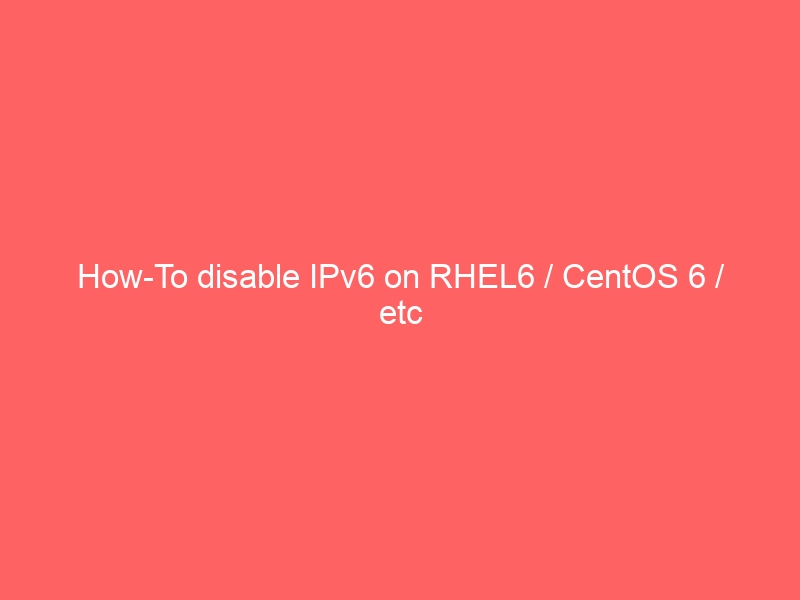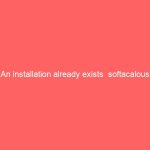Proper way of disabling IPv6 subsytem in RedHat Linux 6 / CentOS 6 (dont unload modules or so)
in /etc/sysctl.conf : net.ipv6.conf.all.disable_ipv6 = 1
in /etc/sysconfig/network : NETWORKING_IPV6=no
in /etc/sysconfig/network-scripts/ifcfg-eth0 : IPV6INIT=”no”
disable iptables6 – chkconfig –level 345 ip6tables off
reboot
done
Without reboot it can be done using below command to disable IPV6
root@host121 [~]# echo 1 > /proc/sys/net/ipv6/conf/all/disable_ipv6
root@host121 [~]# echo 1 > /proc/sys/net/ipv6/conf/default/disable_ipv6
However on reboot will need to run same command again as it will revert back to original settings.