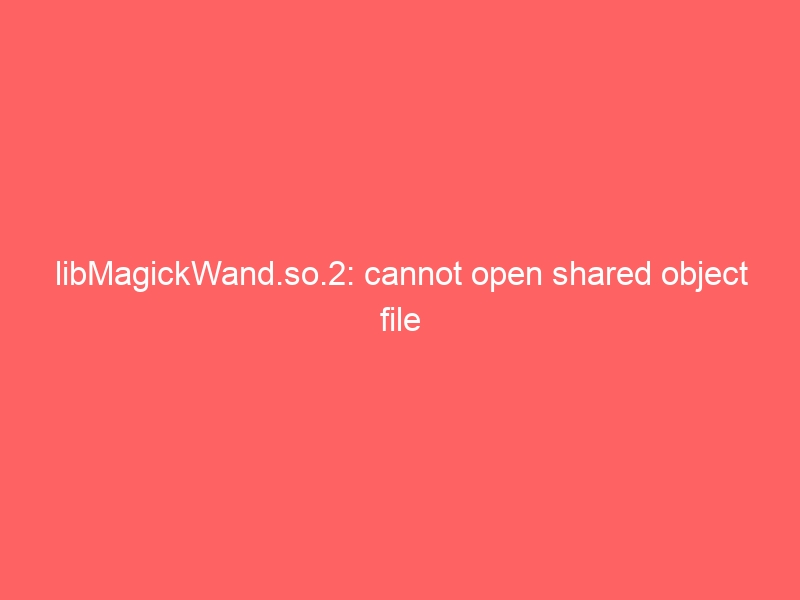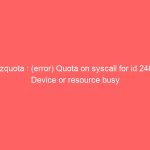While working on one cPanel server we could see below error in error_log file for one client
libMagickWand.so.2: cannot open shared object file
The error log were filled by such errors
reinstalling imagemagick using command /scripts/installimagemagick didnt work as error were still persisting .
So renamed the php,ini file
mv /usr/local/lib/php.ini /usr/local/lib/php.ini-old
Now to regenerate the new php.ini file I had to use command
/scripts/phpini
A new PHP.ini was create with default entries like a newly set server.
Modified the PHP.ini to customize it as needed
Then had to finish it by rebuilding apache and php using easyapache
/scripts/easyapache
Now all sites work fine without any error :)