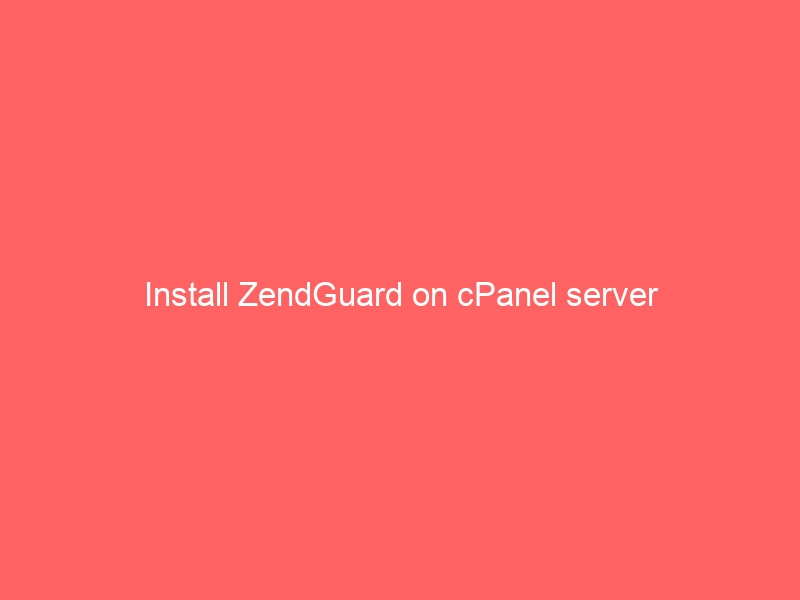To install ZendGuard on cpanel server follow below steps
SSH to server as root user and run below script
root@online [~]# /scripts/installzendopt
Updating digest list Fetching http://httpupdate.cpanel.net/cpanelsync/easy/targz.yaml (connected:0)…….(request attempt 1/12)…Using dns cache file /root/.HttpRequest/httpupdate.cpanel.net……searching for mirrors (mirror search attempt 1/3)……loaded mirror speeds from cache……mirror search success……connecting to 67.222.0.10…@67.222.0.10……connected……receiving…100%……request success……Done Downloading tarball for Zendopt Fetching http://httpupdate.cpanel.net/cpanelsync/easy/targz/Cpanel/Easy/Zendopt.pm.tar.gz.linux-generic-64 (connected:0)…….(request attempt 1/12)……connecting to 67.222.0.10…@67.222.0.10……connected……receiving…2%…5%…8%…10%…13%…16%…18%…21%…24%…26%…29%…32%…34%…37%…40%…42%…45%…48%…50%…53%…56%…58%…61%…64%…66%…69%…72%…74%…77%…80%…82%…85%…88%…90%…93%…96%…98%…100%……request success……Done Installing Zendopt Skipping install to /usr/local/php4, missing php.ini Determining PHP version Installing Zend Guard/Optimizer 6.0 for PHP 5.4 Activated Zend Guard/Optimizer
Now restart apache using below command to complete the process
root@hostonline [~]# service httpd restart